This time, we'll update an already deployed report.
There are two parts to updating a report deployed to Jasper Server: You can update the properties of the Report Unit, and you can update the report itself. To update the properties of the Report Unit (the name, the description, the data source), you can right-click on the report and select Properties:
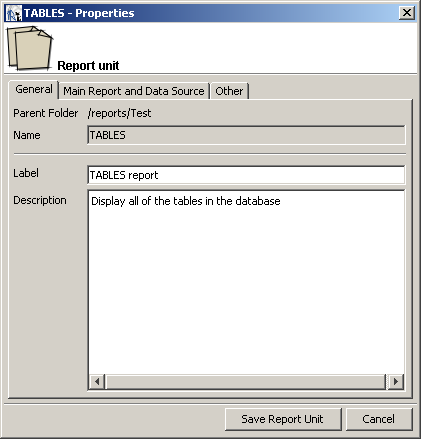
Note that a change to the properties in the Report Unit is available immediately, as soon as you save the changes.
To update the definition of a report, the JRXML file, you need to right-click on the JRXML file for this Report Unit, and select Open in Editor:
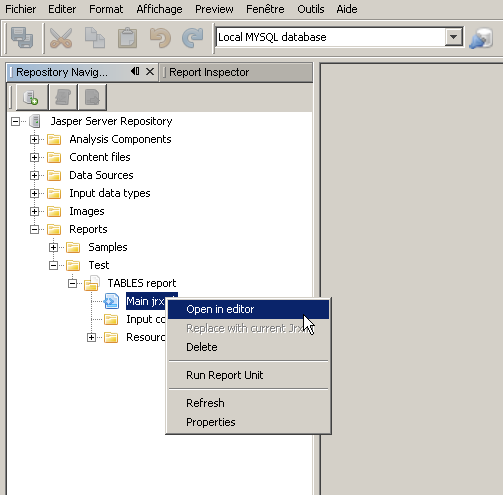
This creates a temporary jrxml file that you can edit:
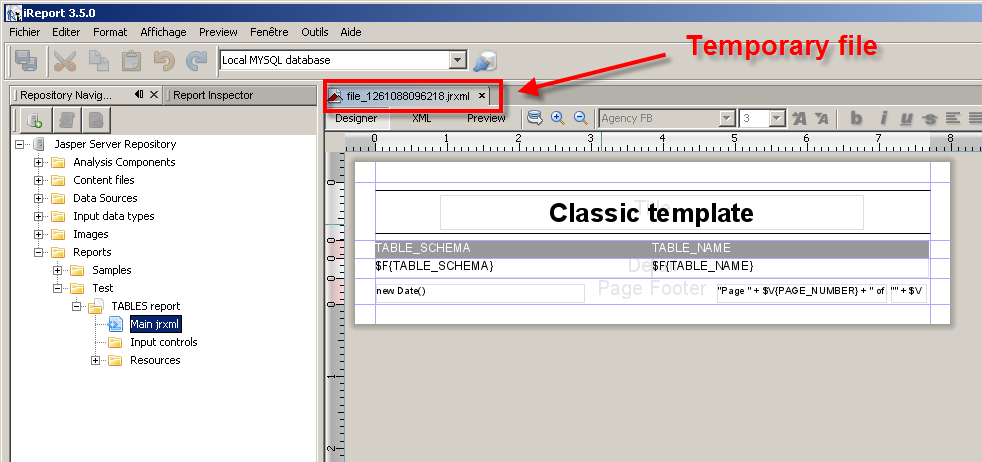
You can make a modification and then save the file :
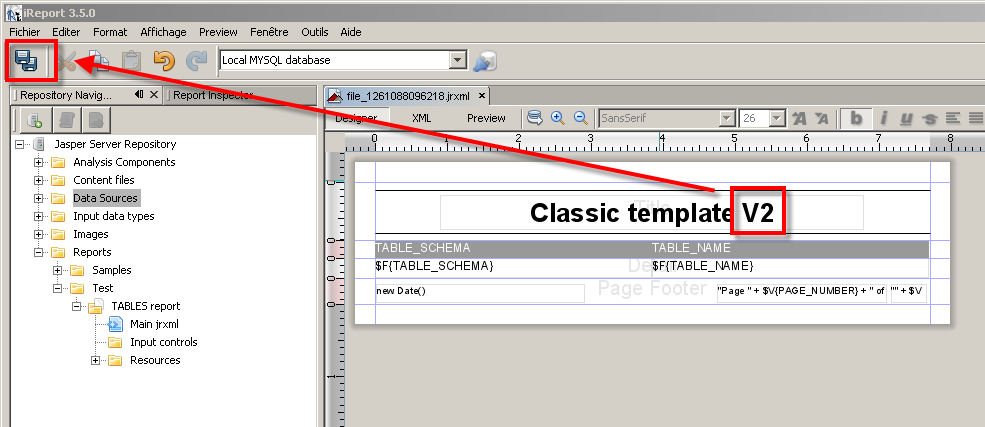
This is only saved locally. To deploy these changes to the server, you need to select the jrxml in the navigator and select ‘Replace with current jrxml’. To select this option, you’ll need to be in the Designer tab:
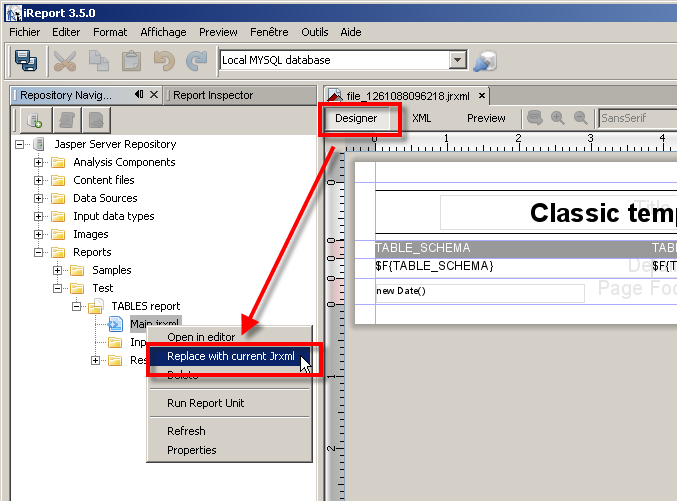
This takes the local file and sends it to the server. The report has been updated on the server:
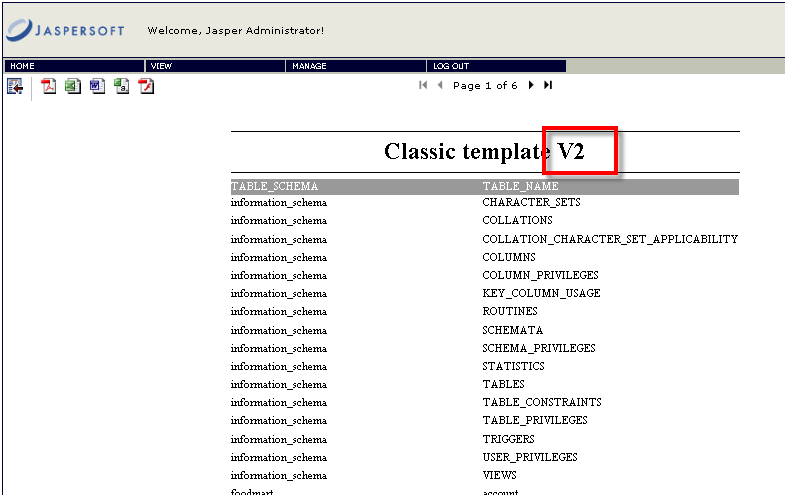
Next, we'll look at adding parameters to the reports. Next>>
No comments:
Post a Comment